Starknet Explorer: Which is Better, Starkscan or Voyager?

Starknet Explorer TL;DR
- For developers, Starkscan offers a range of tools, including a REST API, a converter, and a contract verifier.
- For analytics, Voyager provides 10 different dashboards covering transactions, TVL, STRK, and more.
What Are Blockchain Explorers and Why Do Experts Use Them?
If you’re into crypto, you’re probably familiar with blockchain explorers like Etherscan on Ethereum. But why do experts use these tools so often?
Beyond tracking transactions, blockchain explorers offer advanced analytics and development tools that provide deeper insights into blockchain activity.
On Starknet, the two main explorers are Voyager and Starkscan. This guide compares their features to help you decide which is right for you.
Voyager vs. Starkscan: Which Starknet Explorer Should You Choose?
While both explorers offer similar core functions, they are designed for different types of users. Here’s a quick comparison:
| Voyager | Starkscan | |
| Block details (transactions, contracts etc.) | ⭐⭐⭐ | ⭐⭐⭐ |
| Analytics Dashboards | ⭐⭐⭐ | ⭐ |
| STRK Dashboard | ✅ | ❌ |
| Developer Tools | ⭐ | ⭐⭐⭐ |
| REST API Subscription | ❌ | ✅ |
| RPC Request Builder | ✅ | ❌ |
Starkscan: The Developer’s Choice
Are you a Starknet developer? Starkscan is built for you, offering advanced development tools that are easy to access via its website.
![]()
One of the most popular features is the Contract Verifier, found under the “Developer” tab.
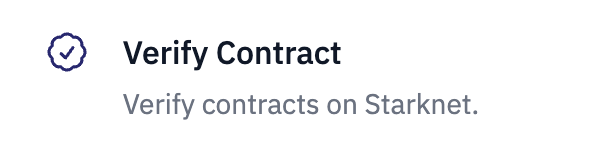
Additionally, Starkscan offers a REST API subscription, setting it apart from other explorers like Voyager.

In summary, Starkscan provides a wide range of dev tools, including a converter, contract verifier, and address book.
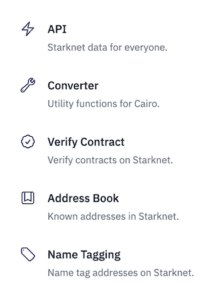
Voyager: The Data-Centric Explorer
Voyager is designed for users focused on analytics. By selecting “Data” and then “Analytics,” you’ll find dashboards that cover 9 different data types.
![]()
Here is what Voyager’s Analytics dashboards look like:
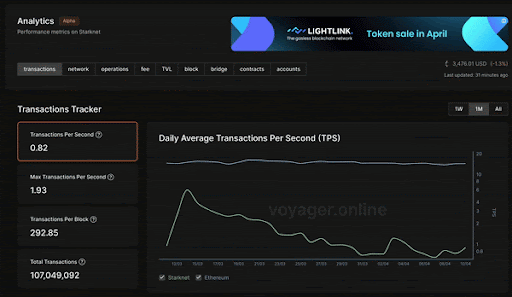
These dashboards include insights into transactions, fees, and total value locked (TVL).
Voyager also features a STRK Dashboard, offering real-time data on the STRK token, such as the number of tokens claimed and token provisions.
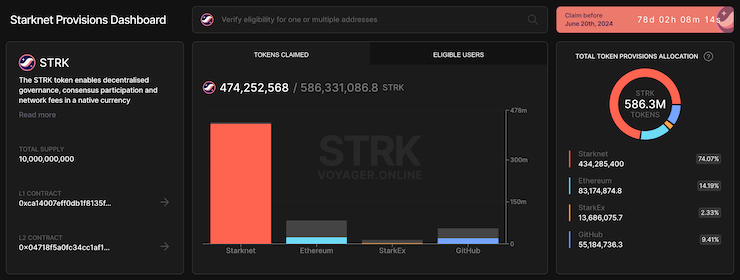
For more details, explore our complete Voyager guide.
Which Starknet Explorer Is Best for You?
The best choice depends on your needs:
- For developers, Starkscan offers a robust set of tools, making it the better option.
- For data insights, Voyager excels with its detailed analytics and dashboards.
Both explorers can be accessed and set as the default option in your Braavos Wallet. If you use a Multi-Owner Account (MOA) for team projects, you can choose whether your transaction links open in Starkscan, Voyager, or a third option, Viewblock. To set this up, go to the wallet menu, select “Preferred Block Explorer,” and pick your favorite.
Why Braavos Is the Best Wallet for Starknet Builders
Braavos is designed with Starknet builders in mind. One of its standout features is the Multi-Owner Account, a multi-signature solution that supports up to seven owners. This enables decentralized decision-making, making it perfect for teams.
Braavos also offers technical features like Headless Wallet Mode and supports the Sepolia testnet, giving builders more flexibility.
Ready to try it? Download the Braavos Wallet today. It’s free, and you don’t need any funds to get started!




