How to Secure Your Crypto Wallet on Starknet – The Simple Guide To Finding The Perfect Solution
$1.7 billion crypto was stolen in 2023. Find out what solution is made for you and your peace of mind.

TL;DR – How to Secure Your Crypto Wallet
- For optimal security combined with a seamless UX, opt for the Hardware Signer.
- If you only use Braavos on a laptop, the Passkey Signer is your best choice.
- For your long-term holding account, use the Multi-Signer. It provides greater security than both the Hardware Signer and the Passkey Signer.
- For groups, teams, or DAOs that manage a treasury or smart contracts, the Multi-Owner Account is the ideal solution.
Millions of dollars in crypto are stolen every year, leaving people devastated with no money left in their wallets. Why? Because, they fall victim to phishing and malware attacks.
So far, the basic security technologies provided by early crypto wallets have only offered limited protection. But now, thanks to account abstraction, smart contract wallets are changing the game. With this type of wallet, it becomes nearly impossible for hackers to conduct phishing and malware attacks successfully.
Discover the 5 levels of security that Braavos offers to secure your crypto, ranging from $1 up to millions of dollars.
Security Solutions: the comparison table
Here is a comparison table of the 5 levels of protection you can enable in your Braavos wallet. For detailed information on each level, keep reading.
| It protects you from | For whom? | What amount? | When to use it? | |
| Seed Signer | Basic unauthorized access | Individual mobile and desktop users | Pocket change | For testing |
| Passkey Signer | Phishing + malware | Individual desktop users | Painful to lose | Default |
| Hardware Signer | Phishing + malware | Individual mobile users | Substantial stash | Default |
| Multi Signer | Phishing + malware + muggers | Wealthy individual mobile + desktop users | Life-changing money | Hodl account with top security |
| Multi-Owner Account | Phishing + malware + muggers + managing funds with other owners | Very wealthy individuals or, teams/DAOs treasury and developers | Economic empire | Professional use |
Level 1: Seed Signer

Level 1 is the Seed Signer.
At this level, you have one factor of authentication: “something you know.” This refers to your seed phrase. This level of protection is the most common in crypto, offered by all traditional crypto wallets.
Your protection is as high as the security you apply to your 12 or 24-word seed phrase. If your seed phrase is written on your laptop or phone, which are connected to the internet, an attacker can easily find it, create a new wallet, import the seed phrase, and transfer all assets to their own wallet. It is recommended to store your seed phrase completely offline, meaning you write it on a piece of paper and store it in a very safe place.
Generally speaking, using the Seed Signer is not recommended due to its relatively low level of protection. Let’s explore how to secure your crypto wallet on a solid foundation.
Level 2: 2FA Passkey Signer

Moving on to level 2: the Passkey Signer.
With the Passkey Signer, you have two factors of authentication: “something you have” (your laptop) and “something you are/know” (your face/fingerprint or device login).
It essentially eliminates the need for your seed phrase by creating your private key in your computer’s security module or the cloud depending on your Passkey settings in your browser. The Passkey Signer, if unable to recognize your face or fingerprint, will prompt you for your device login password for ease of use. This ensures the advantage of the Passkey Signer is its convenience, similar to when you use your bank card on a website and the Passkey confirms your identity with a facial scan or fingerprint.
By protecting your funds from malware and phishing, the Passkey Signer lets you conduct transactions with peace of mind, knowing you’re protected against common online threats.
It is important to note that modern operating systems and browsers support syncing passkeys, increasing convenience at the cost of encrypting your keys and sending them to the cloud. For enhanced security, you can disable this in your Chrome settings, for example, by turning off the option to “Use Passkey across your Apple devices.”
Next, let’s explore level 3 of security: the Hardware Signer.
Level 3: 2FA Hardware Signer
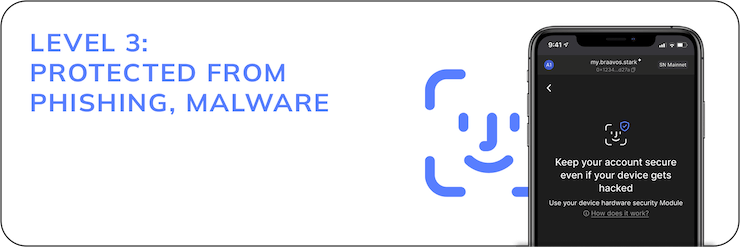
With the Hardware Signer, you have true two-factor authentication: “something you have” (your phone) and “something you are” (face or fingerprint).
Unlike the Passkey Signer, this system generates and stores your keys within your mobile device’s dedicated security chip, ensuring they never leave your device.
The security chip is specifically designed to authorize transactions only after successful biometric ID verification, providing a higher level of security compared to traditional methods.
However, it’s crucial to remember the importance of your seed phrase. In situations where your phone is bricked, lost, or stolen, the seed phrase becomes an indispensable recovery tool, allowing you to regain access to your account by issuing a time-delayed transaction request to remove your Hardware Signer. This methodology offers a perfect balance between employing advanced security measures and ensuring your digital assets are always accessible and recoverable, no matter the circumstances.
The Hardware Signer keeps your funds safe even if your seed phrase is compromised, effectively protecting you from malware and phishing attacks. To demonstrate its security, we intentionally leaked the seed phrase of a wallet protected by the Hardware Signer, containing $150,000, without any breach.
You have the option to enable both the 2FA Hardware Signer and the 2FA Passkey Signer on an account without needing the 3FA Multi Signer. This means you can sign transactions using either your Passkey Signer on your laptop or your Hardware Signer on your mobile device. Only one signature is required.
Level 4: 3FA Multi-Signer

Advancing to the most secure authentication method for individuals: the Multi-Signer, which represents level 4 in terms of security.
The Multi-Signer combines the Seed Signer’s “something you know” or the Passkey Signer with the Hardware Signer’s “something you have” and “something you are.”
In addition to safeguarding against malware and phishing attacks, it also protects you from being robbed on the street—a level of security reminiscent of James Bond. For an attacker to access your funds, they would need to:
- Steal your phone.
- Steal your laptop that contains the Passkey or access your Seed Phrase (on a browser extension).
- Coerce you into providing your biometric authentication, such as your 3D face or fingerprint.
What could be more secure than the Multi-Signer?
Level 5: ∞FA Multi-Owner Account

Level 5 security: the Braavos Multi-Owner Account.
This account acts as a next-gen multisig account with each signer authenticated by up to three factors. It requires a predefined m out of n owners to sign a transaction, making it a truly multi-owner account.
For example, setting up a multi-owner account with 3 co-founders and a 3 out of 3 signers threshold means each transaction needs all three of you to sign for it to proceed.
Why is it more secure than other multisig wallets on the market? Because each owner has the option to use either a seed signer, a passkey signer, a hardware signer, or a multi-signer. In addition, the MOA pays for its own gas fees and seamlessly connects to any dApp like any other account on the network.
Indeed, it’s that impressive. This means you and your co-founders can each opt for a three-factor authentication system: three seed phrases, three phones, and three different biometric identifiers, totaling nine factors of authentication.
Should you designate one of the owners as a multi-account owner, it creates an exponential number of authentication factors. The Multi-Owner Account shields you from every single type of attack imaginable. The only scenario it doesn’t protect against is a nuclear bomb capable of annihilating the Earth. But, realistically, no technology exists that can safeguard against that anyway. 😁
Now that you’ve learned how to secure your crypto wallet, it is time to act! Download Braavos now to secure your funds with the best security on the market.




