This guide explains how to use Banxa to purchase Bitcoin (BTC) with fiat currency and receive it directly in your Braavos wallet. Banxa is a third-party onramp that allows you to pay with a credit card, bank transfer, or other local payment methods.
Braavos is a self-custodial wallet that gives you full control of your Bitcoin. You can download Braavos here.
Banxa is not affiliated with Braavos. We do not control the availability, fees, or performance of Banxa’s services.
In this article:
- How do I buy Bitcoin with Banxa inside Braavos?
- How to Get Your Braavos BTC Address for CEX Withdrawals?
- How long does it take to receive BTC from Banxa?
- What should I do if my Banxa order is delayed?
How do I buy Bitcoin with Banxa inside Braavos?
Here’s how to complete a purchase on Banxa and have your BTC delivered to your Braavos wallet.
- Open your Braavos Wallet and Tap Deposit
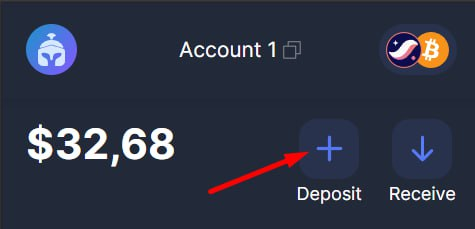
- Select Banxa as your onramp provider
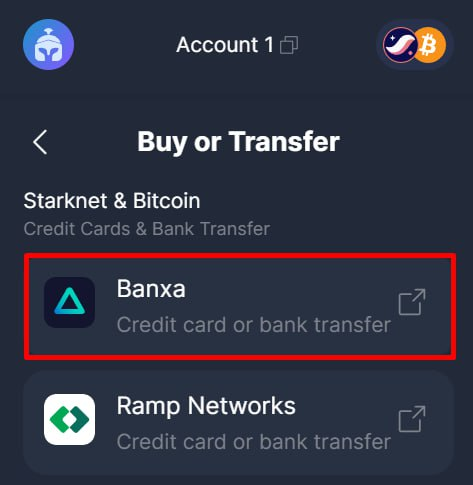
- Click Buy BTC to choose the asset
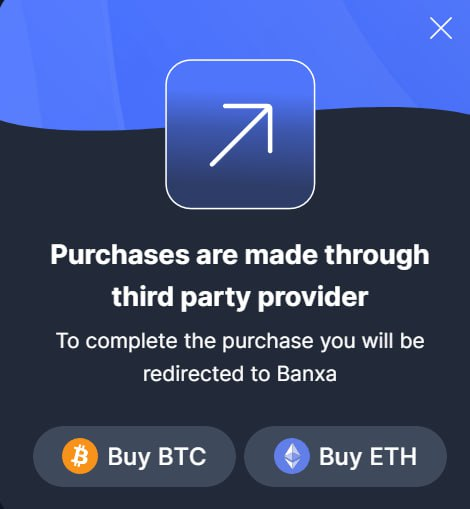
4. Select your local currency (e.g., EUR, USD) and Enter the amount you want to spend
5. Choose your preferred payment method (credit/debit card, bank transfer, etc.).
6. Tap Create Order and follow the instructions to complete the purchase
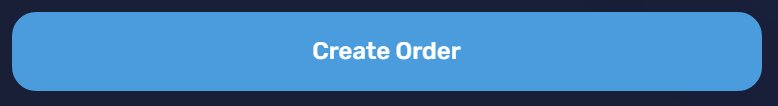
Once processed, Banxa will send the purchased BTC to your Braavos wallet using the Bitcoin network.
How to Get Your Braavos BTC Address for CEX Withdrawals?
When withdrawing to Braavos, always select the Bitcoin (BTC) network using a Native SegWit address (bech32 format starting with “bc1”).
Other options are not supported. Using an unsupported network can lead to permanent loss of funds.
To find your address:
- Open Braavos
- Tap Receive
- Copy your Bitcoin Native SegWit address

How long does it take to receive BTC from Banxa?
BTC purchases via Banxa are usually delivered within 30 minutes to a few hours, depending on:
- Identity verification (if needed)
- Payment method speed
- Network congestion on Bitcoin
- Banxa’s internal processing time
You’ll receive a confirmation email once your order is complete and the BTC has been sent.
What should I do if my Banxa order is delayed?
If you haven’t received your BTC:
- Check your email for Banxa’s status updates.
- Make sure the wallet address you provided was correct.
- Look up the transaction in a Bitcoin block explorer using the TxID from Banxa.
- If the transaction hasn’t been sent or confirmed, contact Banxa support for help.
If Banxa confirms the BTC was sent and you still don’t see it in Braavos, contact Braavos Support with the transaction ID for further assistance.
Have more questions about using your Bitcoin with Braavos?
Head to our FAQ for all the answers: https://braavos.app/faq/